SimplCommerce alternatives and similar packages
Based on the "E-Commerce and Payments" category.
Alternatively, view SimplCommerce alternatives based on common mentions on social networks and blogs.
-
GrandNode
DISCONTINUED. Open source, headless, multi-tenant eCommerce platform built with .NET Core, MongoDB, AWS DocumentDB, Azure CosmosDB, Vue.js. -
Stripe.Net
Stripe.net is a sync/async .NET 4.6.1+ client, and a portable class library for stripe.com.
WorkOS - The modern identity platform for B2B SaaS

* Code Quality Rankings and insights are calculated and provided by Lumnify.
They vary from L1 to L5 with "L5" being the highest.
Do you think we are missing an alternative of SimplCommerce or a related project?
README
A simple, cross platform, modularized ecommerce system built on .NET Core 
High level architecture
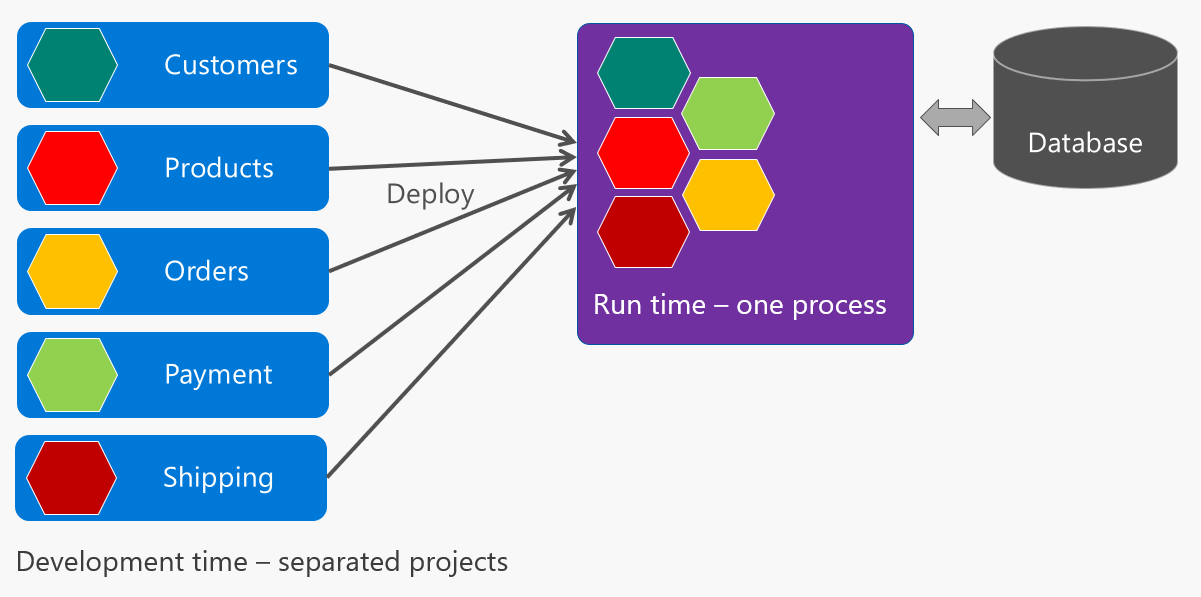
Build Status
| Build server | Platform | Status |
|---|---|---|
| Azure Pipelines | All | |
| Travis | Linux / MacOS |
Online demo (Azure Website)
- Store front: http://demo.simplcommerce.com
- Administration: http://demo.simplcommerce.com/admin Email: [email protected] Password: 1qazZAQ!
Docker
For testing purpose only docker run -p 5000:80 simplcommerce/ci-build
Continuous deployment: https://ci.simplcommerce.com
Visual Studio 2022 and SQL Server
Prerequisites
- SQL Server
- Visual Studio 2022
Steps to run
- Update the connection string in appsettings.json in SimplCommerce.WebHost
- Build the whole solution.
- In Solution Explorer, make sure that SimplCommerce.WebHost is selected as the Startup Project
- Open the Package Manager Console Window and make sure that SimplCommerce.WebHost is selected as the Default project. Then type "Update-Database" then press "Enter". This action will create the database schema.
- In Visual Studio, press "Control + F5".
- The back-office can be accessed via /Admin using the following built-in account: [email protected], 1qazZAQ!
Mac/Linux with PostgreSQL
Prerequisite
- PostgreSQL
- .NET Core SDK 6.0
- Entity Framework Core (
dotnet tool install --global dotnet-ef)
Steps to run
- Update the connection string in appsettings.json in SimplCommerce.WebHost.
- Run the simpl-build.sh file by issuing the following command: "sudo ./simpl-build.sh". For ubuntu 18: "sudo bash simpl-build.sh"
- In the terminal, navigate to "src/SimplCommerce.WebHost" and type "dotnet run" and then hit "Enter".
- Open http://localhost:5000 in the browser. The back-office can be accessed via /Admin using the following built-in account: [email protected], 1qazZAQ!
Technologies and frameworks used:
- ASP.NET MVC Core 6.0
- Entity Framework Core 6.0
- ASP.NET Identity Core 6.0
- Angular 1.6.3
- MediatR 7.0.0 for domain event
Docs
https://docs.simplcommerce.com/
Roadmap
https://github.com/simplcommerce/SimplCommerce/wiki/Roadmap
How to contribute
- Star this project on GitHub.
- Report bugs or suggest features by creating new issues or adding comments to issues
- Submit pull requests
- Spread the word by blogging about SimplCommerce or sharing it on social networks
- Donate to us
Contributors
This project exists thanks to all the people who contribute.
Backers
Love our work and help us continue our activities? [Become a backer]
Sponsors
Become a sponsor and get your logo on our README on Github with a link to your site. [Become a sponsor]
License
SimplCommerce is licensed under the Apache 2.0 license.
*Note that all licence references and agreements mentioned in the SimplCommerce README section above
are relevant to that project's source code only.

