Logazmic alternatives and similar packages
Based on the "Logging" category.
Alternatively, view Logazmic alternatives based on common mentions on social networks and blogs.
-
Semantic Logging Application Block (SLAB)
DISCONTINUED. Supporting semantic/structured logging for .NET -
ExcelDna.Diagnostics.Serilog
Integrate Excel-DNA Diagnostic Logging with your Serilog logging pipeling within your Excel-DNA add-in -
NLog.Targets.Pushover
DISCONTINUED. NLog.Targets.Pushover is a custom target for NLog enabling you to send logging messages to the Pushover service -
Ac682.Extensions.Logging.Console
a provider for Microsoft.Extensions.Logging which provides a colored console logger. -
BugSnag
Logs errors. Includes useful diagnostic info like stack trace, session, release, etc. Has a free tier. [Free for OSS][$] -
Essential Diagnostics
Extends the inbuilt features of System.Diagnostics namespace to provide flexible logging
WorkOS - The modern identity platform for B2B SaaS

* Code Quality Rankings and insights are calculated and provided by Lumnify.
They vary from L1 to L5 with "L5" being the highest.
Do you think we are missing an alternative of Logazmic or a related project?
README
Logazmic
Minimalistic log viewer for nlog. Supports only log4j xml layout yet. Core is based on Log2console. UI is rewritten in WPF with usage of MahApps.Metro
Supports:
- Listening on tcp/udp
- Opening *.log4j files
- Drag-and-drop files
Download
https://github.com/ihtfw/Logazmic/releases/latest/
Screenshots:
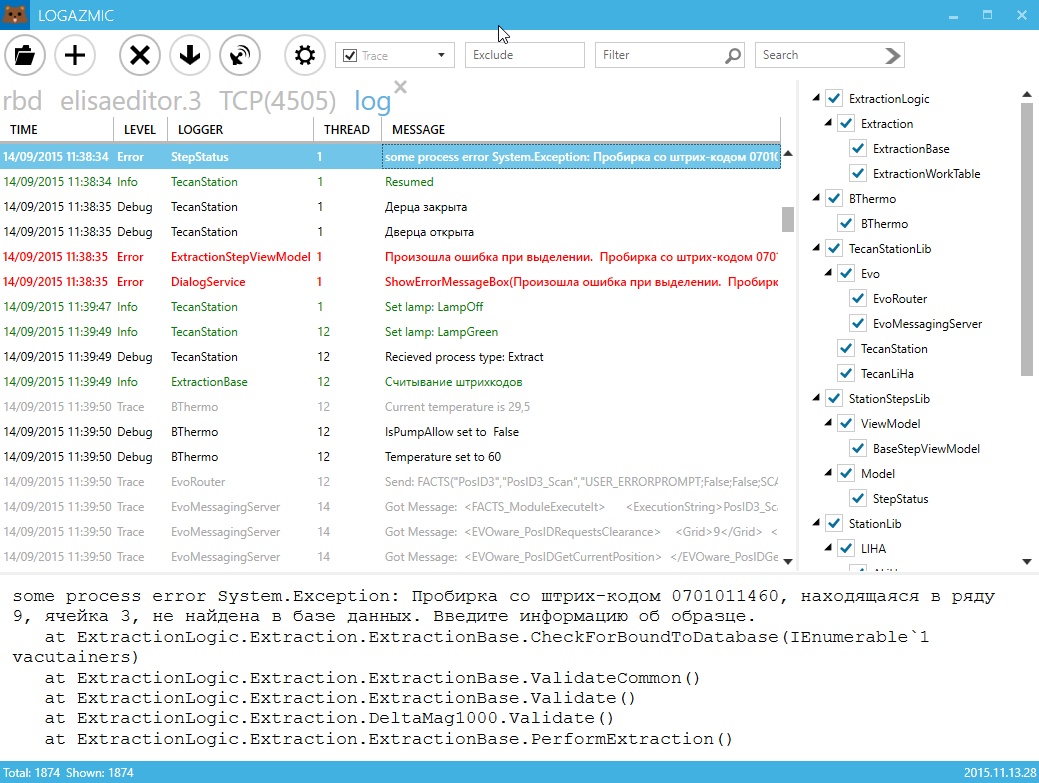
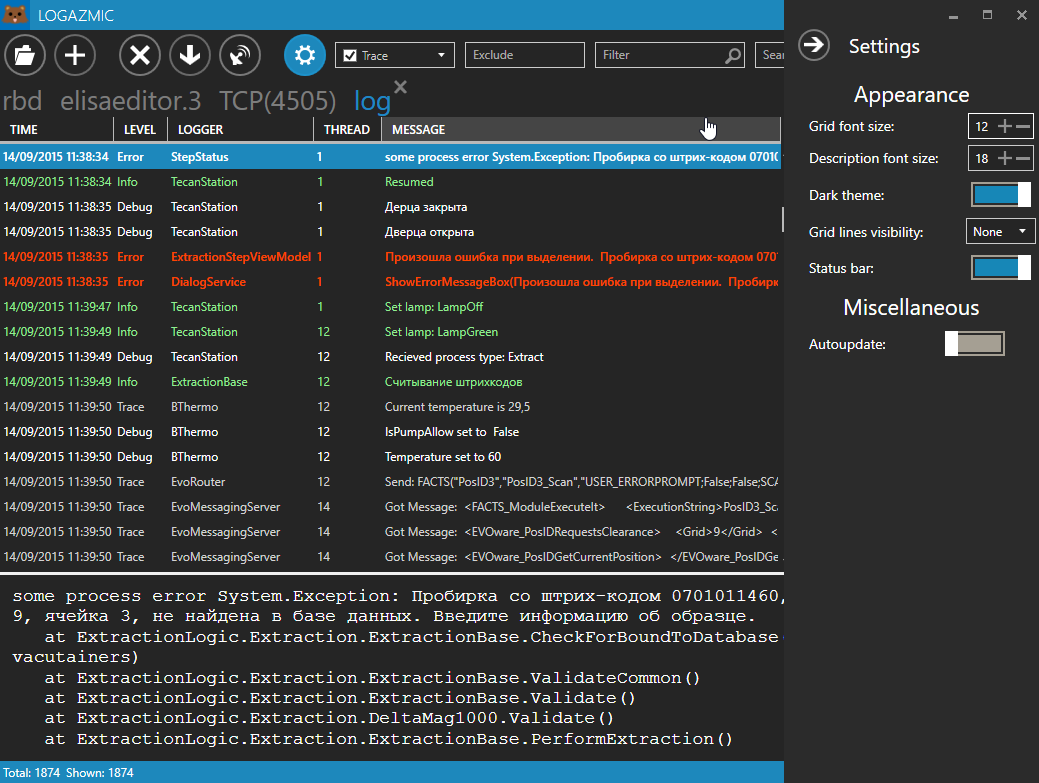
Setup
NLog (http://nlog-project.org/):
Xml configuration
<?xml version="1.0" encoding="utf-8" ?>
<nlog xmlns="http://www.nlog-project.org/schemas/NLog.xsd"
xmlns:xsi="http://www.w3.org/2001/XMLSchema-instance">
<targets>
<target name="logfile" layout="${log4jxmlevent}" xsi:type="File" fileName="file.txt" />
</targets>
<rules>
<logger name="*" minlevel="Info" writeTo="logfile" />
</rules>
</nlog>
Code configuration
var config = new LoggingConfiguration();
#region file
var ftXml = new FileTarget
{
FileName = XmlLogPath,
Layout = " ${log4jxmlevent}",
Encoding = Encoding.UTF8,
ArchiveEvery = FileArchivePeriod.Day,
ArchiveNumbering = ArchiveNumberingMode.Rolling
};
var asXml = new AsyncTargetWrapper(ftXml);
var ruleXml = new LoggingRule("*", LogLevel.Trace, asXml);
config.LoggingRules.Add(ruleXml);
#endregion
#region tcp
var tcpNetworkTarget = new NLogViewerTarget
{
Address = "tcp4://127.0.0.1:4505",
Encoding = Encoding.UTF8,
Name = "NLogViewer",
IncludeNLogData = false
};
var tcpNetworkRule = new LoggingRule("*", LogLevel.Trace, tcpNetworkTarget);
config.LoggingRules.Add(tcpNetworkRule);
#endregion
LogManager.Configuration = config;
<!---
Log4net
<appender name=\"FileAppender\" type=\"log4net.Appender.FileAppender\">
<file value=\"log-file.txt\" />
<appendToFile value=\"true\" />
<lockingModel type=\"log4net.Appender.FileAppender+MinimalLock\" />
<layout type=\"log4net.Layout.XmlLayoutSchemaLog4j\" />
</appender>
-->
Logazmic.Integration
Install nuget package Logazmic.Integration. In your code to install, run and open log file
var runner = new Logazmic.Integration.Runner();
runner.Run(pathToLogFile);

