N2CMS alternatives and similar packages
Based on the "CMS" category.
Alternatively, view N2CMS alternatives based on common mentions on social networks and blogs.
-
Orchard Core
Orchard Core is an open-source modular and multi-tenant application framework built with ASP.NET Core, and a content management system (CMS) built on top of that framework. -
Umbraco
Umbraco is a free and open source .NET content management system helping you deliver delightful digital experiences. -
Orchard
Orchard is a free, open source, community-focused Content Management System built on the ASP.NET MVC platform. -
DotNetNuke
DNN (formerly DotNetNuke) is the leading open source web content management platform (CMS) in the Microsoft ecosystem. -
Mixcore CMS
🚀 A future-proof enterprise web CMS supporting both headless and decoupled approaches. Build any type of app with customizable APIs on ASP.NET Core/.NET Core. Completely open-source and designed for flexibility. -
cofoundry
Cofoundry is an extensible and flexible .NET Core CMS & application framework focusing on code first development -
Piranha CMS
DISCONTINUED. Piranha is the fun, fast and lightweight .NET framework for developing cms-based web applications with an extra bite. It's built on ASP.NET MVC and Web Pages and is fully compatible with both Visual Studio and WebMatrix. http://piranhacms.org -
mojoPortal
mojoPortal is an extensible, cross database, mobile friendly, web content management system (CMS) and web application framework written in C# ASP.NET. -
Puck CMS
Open source, easy to learn and use, cross platform .NET Core CMS. Fast, scalable, code-first, unobtrusive and extensible with powerful querying and Lucene integration. -
Dead Pixel Test
I've been looking for an appropriate dead pixel tester that runs in a browser, rather than a desktop app. I couldn't find one, so I made my own.
Sevalla - Deploy and host your apps and databases, now with $50 credit!

* Code Quality Rankings and insights are calculated and provided by Lumnify.
They vary from L1 to L5 with "L5" being the highest.
Do you think we are missing an alternative of N2CMS or a related project?
Popular Comparisons
README
New: Join the N2CMS chat on Telegram: https://t.me/joinchat/AAAAAA4oUpeYPAMOVGhGuw
Welcome to N2CMS
N2CMS is a lightweight CMS framework. With just a few strokes of your keyboard a wonderful strongly-typed model emerges complete with a management UI. You can spend the rest of your day building the best site imaginable.
It's so .NET! With N2CMS, you build the model of the data that needs to be managed using C# or VB code in Visual Studio. The type below is picked up by the N2 engine at runtime and made available to be edited. The code uses an open API with multiple built-in options and unlimited customization options.
All you have to do is design your model class (inherit N2.ContentItem) and define which properties are editable by adding attributes
// [RootPage()] - use this if you want this page type to be a "Root page"
// [StartPage()] - use this if you want this page type to be a "Start page"
[PageDefinition(TemplateUrl = "~/my/pageitemtemplate.aspx")]
public class PageItem : N2.ContentItem
{
[EditableFreeTextArea]
public virtual string Text { get; set; }
}
Quick Start
For a quick start, follow these instructions, which assume that you are using ASP.NET MVC + Razor (the "Dinamico" template pack -- see below for details).
- Create a new, empty Web Application Project in Visual Studio 2012 or 2013.
- Go to Tools > Library Package Manager > Package Manager Console
In the Package Manager console run the following commands:
Install-Package N2CMS.Dinamico Install-Package N2CMS.ManagementConfigure database, e.g. SqlLite for small sites:
Install-Package N2CMS.Config.SQLiteRun your Web Application Project and follow on-screen advice.
A tip on selecting root and start nodes: StartPage single node is usually good enough for simple sites, RootPage and LanguageIntersection two node configuration is a good choice for multilingual sites (add localized StartPages later).
Please note, N2CMS supports the following ASP.NET view engines:
- ASP.NET MVC + Razor ("Dinamico" template pack)
- ASP.NET MVC + MVC Views ("MVC" template pack)
- ASP.NET Web Forms
It is NOT ENOUGH to install just the N2CMS package. If you use the N2CMS standalone NuGet, you still need either N2CMS.Dinamico or N2CMS.MVC NuGet for it to work properly.
Detailed installation instructions are available at: https://github.com/n2cms/n2cms/blob/master/README_SETUP.md or in our documentation wiki: https://n2cmsdocs.atlassian.net/wiki/display/N2CMS/Getting+Started+using+N2CMS
For development ("bleeding edge") packages, you can add our MyGet feed to your NuGet package manager. Please follow the instructions in NuGet documentation for doing this. Here are the feed URLs:
- NuGet V3 feed URL (Visual Studio 2015+): https://www.myget.org/F/n2cms/api/v3/index.json
- NuGet V2 feed URL (Visual Studio 2012+): https://www.myget.org/F/n2cms/api/v2
API
You can use the API within your methods and properties to develop advanced content manageable features.
public void DoSomeStuffWithSomeItems(DateTime minDate, DateTime maxDate)
{
IList<ContentItem> items = N2.Find.Items
.Where.Created.Between(minDate, maxDate)
.And.SavedBy.Eq("admin")
.OrderBy.Published.Desc
.Select();
foreach (ContentItem item in items)
DoSomethingWith(item);
}
There are more API usage examples here: http://n2cms.com/Documentation/Manipulating%20content/Finding%20content.aspx.
I want this in my project. Where do I download it?
Install the Nuget package: http://www.nuget.org/packages/N2CMS/
Where do I get more advanced documentation?
Reference Documentation
On our Confluence wiki: https://n2cmsdocs.atlassian.net/wiki/display/N2CMS/Getting+Started+using+N2CMS
We know... we need to move this to github wiki or our public site. We are the cobblers kids. Would love help if you are interested. Contact us.
Screenshots
Management Console
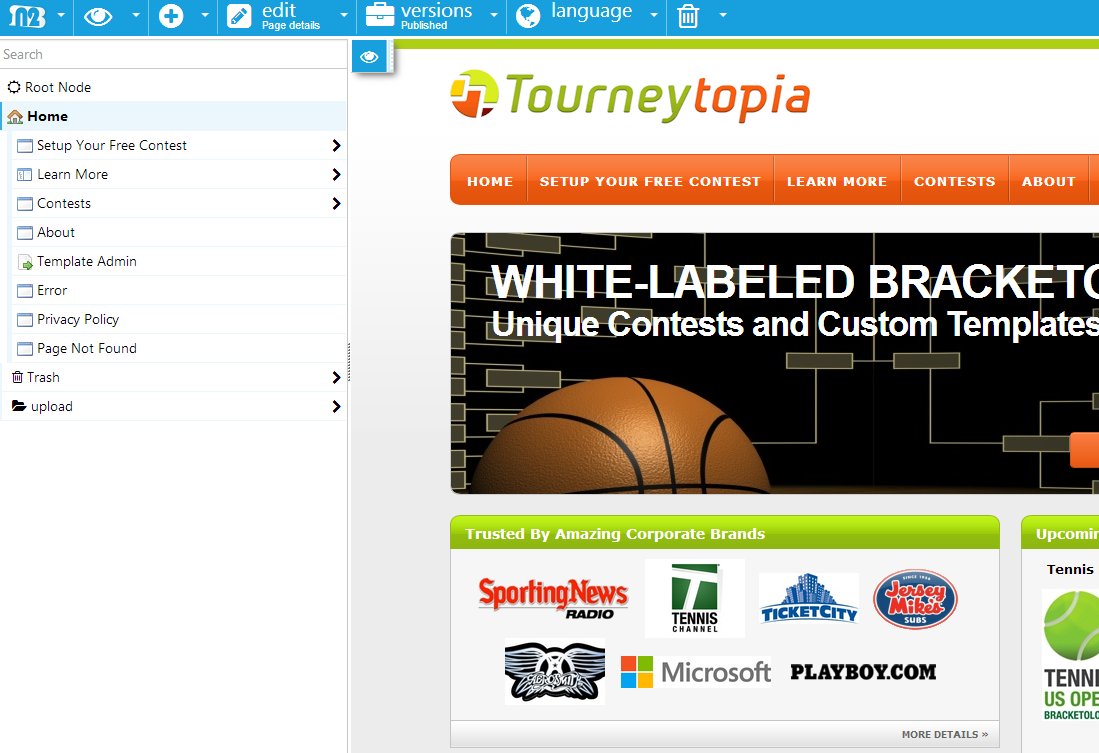
Page or Part Edit

Examples
We currently post them on CodePlex: http://n2cms.codeplex.com/releases/. You can also find them in the source code within this repo.
You may have to make certain configuration changes when moving the code to a hosting provider. Common issues are addressed here: http://n2cms.com/wiki/Troubleshooting-site-deployment.aspx
Clone the Source Code and Contribute to N2CMS
What is here?
Here you will find the N2 CMS framework and a number of template projects that demonstrate alternative ways to use this CMS. They all share a framework that consists of N2.dll and the UI management files residing below the /N2/ folder.
How do I setup my development environment?
- Clone this repo to your PC.
- Double-click on Prepare_AllDependencies.bat
- Choose amount of templates (ranging from minimal example to many features in the box):
- Examples - Minimal C#
- Examples - Minimal Visual Basic
- Examples - Minimal MVC
- Src - Dinamico
- Src - MVC Templates
- Src - WebForm Templates
- Choose between N2.Everything.sln to open everything, or venture down the directory structure of Src or Examples and open a solution down there.
- Find the Visual Studio solution explorer find the web project you chose (2.), right-click on it and select "Set as StartUp Project".
- Set the a web site project as startup project (N2.Templates.* or Dinamico in src)
- Compile and run (Ctrl+F5)
N2 CMS supports many databases, this code is set up to use the SQLite embedded database. You may want to use SQL Server or MySQL in production.
More Resources and Documentation
- http://n2cms.codeplex.com/releases/ (Download N2 CMS 2.x Developer Documentation)
- http://n2cms.com/Documentation.aspx
- http://google.com
- http://n2cms.codeplex.com/Thread/List.aspx
- http://n2cms.com/wiki/Project-life-cycle.aspx
- http://stackoverflow.com/questions/tagged/n2cms
Feedback
You are very welcome to let us know about your build experiences in the issues so we can continue to improve things. Pull requests are also welcomed.
Frequently Asked Questions
What does the N2 in N2CMS stand for? It is short for "en tva" (1-2 in swedish).
I want to create an open source project based on N2CMS. I want N2CMS to be part of branding my project. Do you have guidance on naming my project?
Yes, please use the entire project name "N2CMS" in your project name. For example, N2CMS.BootstrapBlog would be great project name. We feel that just using "N2" is too generic. Using N2CMS will help with organic search results.

