Oxyplot alternatives and similar packages
Based on the "Graphics" category.
Alternatively, view Oxyplot alternatives based on common mentions on social networks and blogs.
-
Live-Charts
DISCONTINUED. Simple, flexible, interactive & powerful charts, maps, and gauges for .Net, LiveCharts2 can now practically run everywhere WPF, WinForms, Xamarin, Avalonia, WinUI, UWP. -
LiveCharts2
Simple, flexible, interactive & powerful charts, maps and gauges for .Net, LiveCharts2 can now practically run everywhere Maui, Uno Platform, Blazor-wasm, WPF, WinForms, Xamarin, Avalonia, WinUI, UWP. -
OpenTK
The Open Toolkit library is a fast, low-level C# wrapper for OpenGL, OpenAL & OpenCL. It also includes windowing, mouse, keyboard and joystick input and a robust and fast math library, giving you everything you need to write your own renderer or game engine. OpenTK can be used standalone or inside a GUI on Windows, Linux, Mac. -
Silk.NET
The high-speed OpenGL, OpenCL, OpenAL, OpenXR, GLFW, SDL, Vulkan, Assimp, WebGPU, and DirectX bindings library your mother warned you about. -
Win2D
Win2D is an easy-to-use Windows Runtime API for immediate mode 2D graphics rendering with GPU acceleration. It is available to C#, C++ and VB developers writing apps for the Windows Universal Platform (UWP). It utilizes the power of Direct2D, and integrates seamlessly with XAML and CoreWindow. -
Interactive Data Display for WPF
Interactive Data Display for WPF is a set of controls for adding interactive visualization of dynamic data to your application. It allows to create line graphs, bubble charts, heat maps and other complex 2D plots which are very common in scientific software. Interactive Data Display for WPF integrates well with Bing Maps control to show data on a geographic map in latitude/longitude coordinates. The controls can also be operated programmatically. -
NGraphics
NGraphics is a cross platform library for rendering vector graphics on .NET. It provides a unified API for both immediate and retained mode graphics using high quality native renderers. -
LibTessDotNet
C# port of the famous GLU Tessellator - prebuilt binaries now available in "releases" tab -
AssimpNet
A cross-platform .NET Standard wrapper for the Open Asset Importer ("Assimp"). The library enables importing, processing, and exporting of 3D models for rendering in graphics/game applications. Over 40 formats are supported for importing (e.g. OBJ, FBX, GLTF, 3DS, Collada) and a subset of those formats can be exported to (e.g. OBJ, GLTF, 3DS, Collada). Mesh processing features allow for mesh data to be generated or optimized for real-time rendering.
WorkOS - The modern identity platform for B2B SaaS

* Code Quality Rankings and insights are calculated and provided by Lumnify.
They vary from L1 to L5 with "L5" being the highest.
Do you think we are missing an alternative of Oxyplot or a related project?
README
OxyPlot is a cross-platform plotting library for .NET
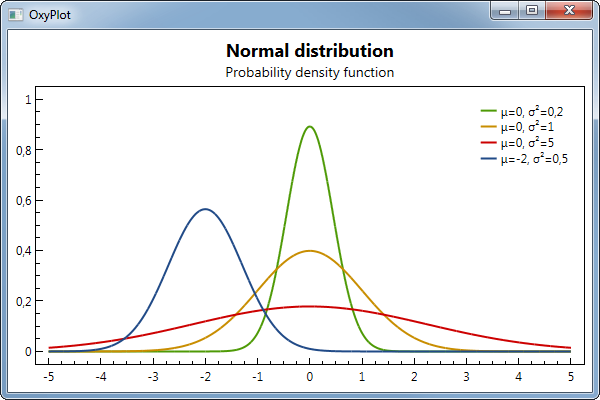
Getting started
- Use the NuGet package manager to add a reference to OxyPlot (see details below if you want to use pre-release packages)
- Add a
PlotViewto your user interface - Create a
PlotModelin your code - Bind the
PlotModelto theModelproperty of yourPlotView
Examples
You can find examples in the /Source/Examples folder in the code repository.
NuGet packages
The latest pre-release packages are pushed by AppVeyor CI to myget.org. To install these packages, set the myget.org package source https://www.myget.org/F/oxyplot and remember the "-pre" flag.
The stable release packages will be pushed to nuget.org. Note that we have have a lot of old (v2015.*) and pre-release packages on this feed, and sometimes these show up even if they are unlisted.
See the wiki for information about the available packages.
More information
Contribute
See [Contributing](.github/CONTRIBUTING.md) for information about how to contribute!
*Note that all licence references and agreements mentioned in the Oxyplot README section above
are relevant to that project's source code only.



